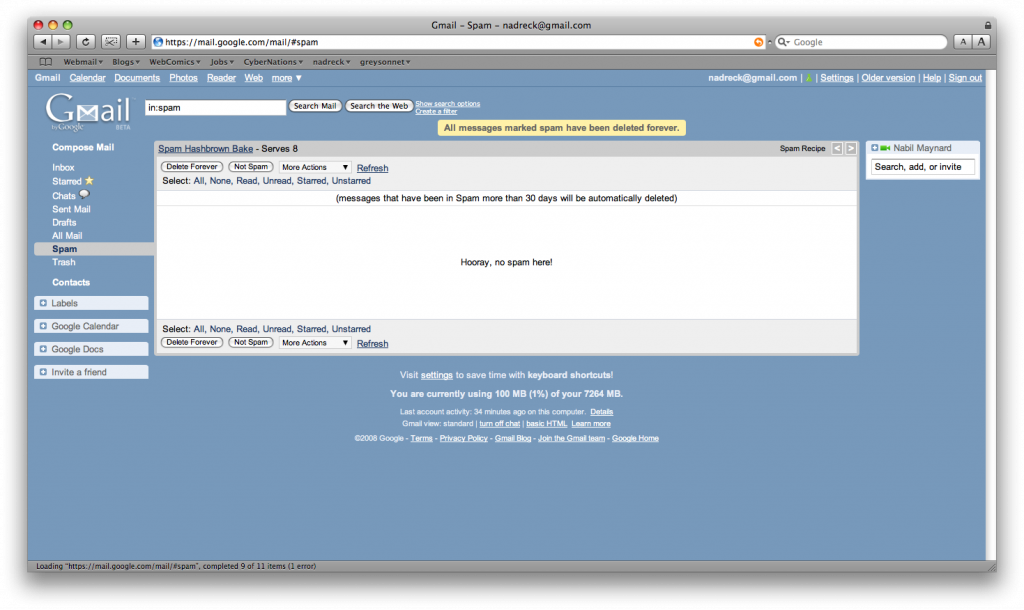So, John Nack has previewed the new Photoshop interface, which has been drawing a fair amount of criticism around the ‘net for being “un-Mac-like”. I think the criticism is frankly a lot of gnashing of teeth because it’s different, and very little else. As Nack points out, if you bother looking at some of the best “Mac-like” apps, including applications made by Apple itself, much of the new design draws very similar parallels. It’s a very clean, modern interface, and keeps pace with the trend towards encapsulated applications (the document driven, single window experience). Frankly, I like it, and look forward to it.
Let’s face it: any user who multitasks ends up with a boatload of windows open at any given time, and there have yet to be really any effective ways to manage all the windows. This is becoming increasingly problematic as we find ways to have more and more windows up at any given time (I’m looking at you, Spaces), and so user interfaces have been forced to rethink how they display their data, to better encapsulate that data, so that everything related to a particular document STAYS with that document. Tabbed browsing was the start, but it’s totally logical that this design philosophy would (and should) enter other applications. Some of my favorite applications are ones that integrate data into the session window — a prime example is Scrivener. In Scrivener, the inspector is attached to the document window, rather than sitting in a separate “inspector pane/window”. From a design perspective, this makes it absolutely clear as to which document you are inspecting, which is particularly important if and when you have multiple documents open at once. The application is designed so that everything you need to do to the document can be done from one document window, with multiple files within it. You can even split the window to display attached research files or another page of writing at the same time, or if you decide you really NEED it to be in a separate window, that option is only a right-click away. That is GOOD DESIGN: it avoids juggling through multiple windows just to get your work done.
Detractors who might say it’s not “Mac-like” haven’t been paying attention. While there is, of course, the opportunity to get it wrong, and not make an effective interface, this is true regardless of whether you’re talking about a unified interface or a multi-window one. However, it’s pretty clear all the way down to the interface of the Finder, that we’re shifting towards a single-window-per-need design philosophy (if you don’t believe me, use the “Find…” option in OS X 10.5, or “Create Burn Folder”, or try out iChat with “Collect Chats into Single Window” turned on and tell me it’s not a better way to juggle a dozen conversations).
The key to note in what I’m saying is that it is PER DOCUMENT, or PER NEED. The places that I’ve seen single-window interfaces be successful is where elements that belong together are placed together. A window, in essence, becomes a method to encapsulate the data related to the task or project it was created for. As such, there are going to be times it DOESN’T make sense. Frankly, I’m just glad designers are realizing that there are times that it DOES.